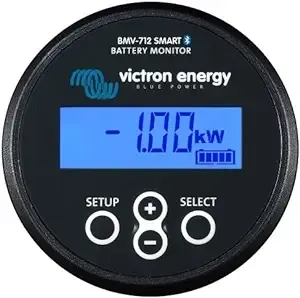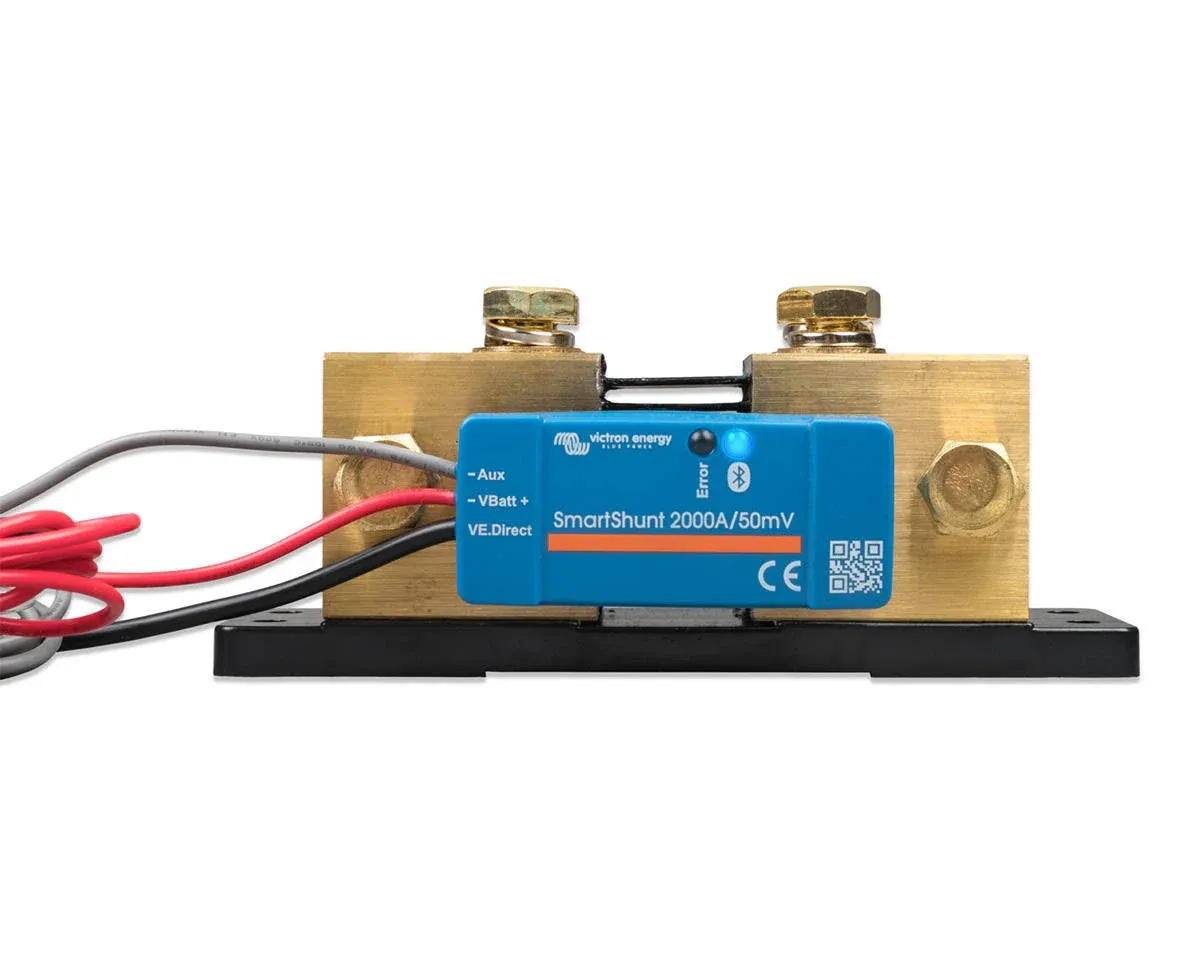OBD2 Male WiFi Mini - OBD2 Scanner Diagnostic Device for iPhone & Android - V1.5
ADVERTISEMENT
Product Details
Plug the scanner into your car's OBD2 port under the dashboard.||Start the car and enable WiFi on your phone, tablet or Windows computer.||Connect with the WiFi network of the scanner.||Download and run the app.||Search for ""OBDII"" in the app and pair with it (pin 1234 or 0000).||Plug the scanner into your car's OBD2 port under the dashboard.||Start the car and enable WiFi on your phone, tablet or Windows computer.||Connect with the WiFi network of the scanner.||Download and run the app.||Search for ""OBDII"" in the app and pair with it (pin 1234 or 0000).||Wait for the device to successfully connect to your car's ECU.||Disconnect WiFi and close the app when done testing one car.