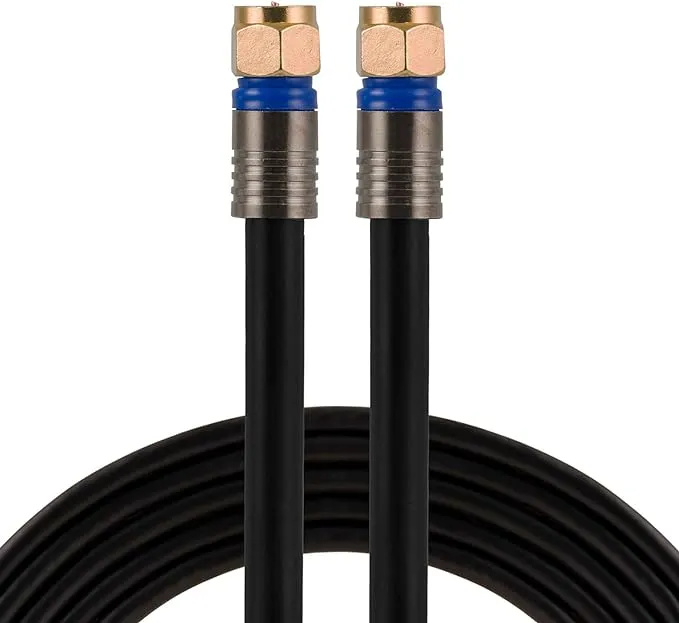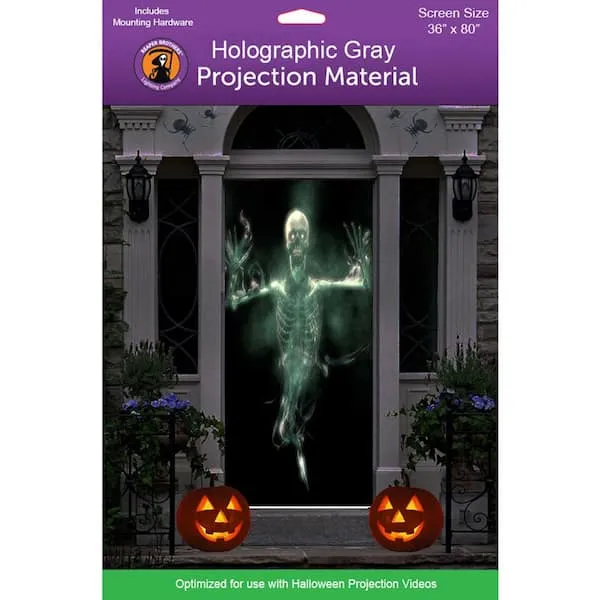Anderic RRMR600 for LG Magic TV - No Voice Function TV Remote Control
ADVERTISEMENT
Product Details
The Anderic RRMR600 will replace all LG Smart TV remotes. It will do all functions as the original remote will operate except for VOICE Functionality. Simply plug the USB dongle into one of the USB ports on the back of the TV and remote will pair just like the original remote. You will have the full functionality of the default on-screen cursor. You can access your smart apps, inputs and more. This remote can also program to a Set-top-box for controlling your Cable or Satellite box. Features: - Full functionality for all LG Smart TV (except voice control) - Includes: RRMR600 remote, Receiver dongle, and instructions - Replaces all LG smart remote controls Troubleshooting/pairing: If the mouse pointer will not register using the USB dongle. Getting started 1. Power on TV 2. Insert supplied USB dongle into a USB port located on the back of the TV 3. Install two AA size batteries into the remote (not included) Registering the remote 1. After plugging in the supplied USB adapter (dongle) to any USB port on the back of the TV; 2. Press and hold the [WHEEL (OK)] key for about 3 seconds, and the indicator light (power key light) will light and remain in the on position. After a few moments, the indicator light will blink three times and then go off, indicating that pairing has been successful. A pointer icon will appear on the TV screen. The remote is now fully operational. If the POWER key continuously blinks. 1. Batteries installed are weak. Replace batteries. WARNING - This remote will not do VOICE COMMANDS The Anderic RRMR600 for LG Magic TV - No Voice Function TV Remote Control is compatible with TV models: LG 32LN5750-UH 1080P SMART LED HD , LG 32LS5700 , LG 32LW5700 , LG 39LN5750-UH 1080P SMART LED HD , LG 40LF6300-UA 1080P Smart LED , LG 40LF6350 , LG 40LF6350DB , LG 40LF6350SB , LG 40LF635T , LG 40LF635TDB LG 40UF7700 LG 40UF7769 LG 40UH6... view more